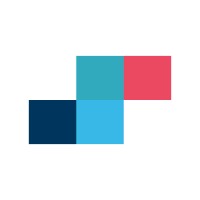Load balancers are a regular phenomenon in cloud systems. You get to know about two load-balancing choices if you are using AWS: ELB and ALB. While having options is usually beneficial, the ELB Vs ALB Vs NLB argument can be worrisome. Often the question arises that what is the best load balancer for your app?
All load balancers are tailored to a specific circumstance. AWS offers three types of load balancers: elastic load balancer (ELB), application load balancer (ALB), and network load balancer (NLB). This article addresses all these concerns and offers you a proper understanding of the load balancers. Let’s now understand the concept of load balancing in the following article.
What is Load Balancing? – An Introduction
Load balancing is the process of evenly spreading incoming data traffic among a collection of backend computers. Moreover, it is popular as a server pool or server farm.
Standard high websites must handle a large number of concurrent user or client requests while returning accurate text, photos, multimedia, or application programs consistently and accurately. The best practice of digital computing often necessitates the addition of extra servers to an affordable scale to handle such high loads.
A load balancer resides next to your servers and act as a “traffic officer.” It directs customer requests across all web servers that are capable of satisfying those requests in a way that maximizes efficiency. Also, it offers greater resilience while ensuring that no single server overworks and potentially degrades its effectiveness.
When a single server goes down, the load balancer redirects requests to the existing web servers. The load balancer starts routing responses to a different server once it is assigned to a server group. Depending on the functions, load balancing is of three types: ELB, ALB, and NLB. Therefore, this article will offer a proper knowledge of all the types and ALB vs ELB performance.
Features of Load Balancing
A load-balancing accomplishes the following features:
- First, disperses user requests or network capacity adequately among numerous servers.
- Sends queries to only online servers, ensuring excellent stability and performance.
- Allows you to add or remove servers as necessary, depending on demand.
What is Classic Load Balancing? and why is it redundant now?
Classic Load Balancer runs at both the request and connection levels and includes adequate load balancing across many Amazon EC2 instances. The purpose of Classic Load Balancer is designed for applications that use the EC2-Classic network. It decides where to route traffic at the transport layer (TCP/SSL) or the application layer (HTTP/HTTPS).
This load balancing needs a constant connection between the load balancer ports and the container’s instance port. Thus, classic load balancing is more similar to Traditional Load Balancer, except the digital devices that substitute real hardware to properly divide user requests and offer a clean, quick customer experience.
Clients can contact Classic Load Balancer through a single interface. This improves the application’s accessibility. In addition, with changing requirements, you can deploy and eliminate instances from your load balancer without interrupting the general flow of queries to your service.
Reason Why its Current Status is Redundant
Amazon Web Services (AWS) doesn’t recommend that you replace one of its services too regularly. Since its inception in 2009, CLB has been the backbone of AWS’ massively scalable systems, dependably servicing and spreading our traffic.
These classic load balancers have mostly been phased out instead of AWS’s next-generation (v2) load balancers, and you now have a couple of choices. An Application Load Balancer works at Layer 7 (application), and a Network Load Balancer that works at Layer 4. (transport).
The load balancer you choose is determined according to the layer of the underlying network your workload requires it to function at.
What is Elastic Load Balancing?
Elastic Load Balancing (ELB) is a load-balancing solution that distributes incoming network applications autonomously and adjusts resources to suit requirements.
An IT team can use an ELB server to change capacity depending on the incoming application and network load. Clients activate ELB inside a particular availability zone or even across many availability zones to ensure constant performance metrics.
Objectives of the Elastic Load Balancing
The Classic ELB incorporates a range of capabilities that can assist your application stack in achieving high reliability, management, and protection. ELB has several objectives, including the following:
- Identification of Elastic Compute Cloud (EC2) servers that are hazardous.
- Only distribution of instances among trustworthy channels.
- Endorse for a variety of ciphers.
- Centralized administration of Secure Sockets Layer (SSL) certificates.
- Essential verification with a public key.
- Enabling support for both IPv4 and IPv6.
What is an Application Load Balancer?
The AWS Application Load Balancer (ALB) is part of the OSI model’s Layer 7 layer. The ELB can examine application-level material at Layer 7, not simply port numbers and IP. This enables it to route traffic according to more strict systems than the Classic Load Balancer. Overall, the ALB is more complex considering the comparison of application load balancer vs elastic load balancer.
An Application Load Balancer routes connections to one or even more ports across each container instance in a network, determining routing decisions at the application layer and providing path-based routing. This happens with the use of Service Load Balancing that interacts with the ECS (EC2 Container Service).
Mostly, the ALB assists the dynamic host port mapping. Within this EC2 instance, many containers can be addressed, each executing multiple programs on various ports. Following this, the ECS task scheduler automatically transfers this to the ALB.
Characteristics of an Application Load Balancing
Following are the essential characteristics and features of Application Load Balancing:
- Assists to the HTTP and HTTPS protocols
- Adding an ideal group to an Auto Scaling group, dynamically scales each service that depends on the requirements.
- Its sticky Sessions feature allows you to redirect requests from the same client to the same objective using cookies.
- Achieve optimal availability by enabling the selection of several AZs and spreading incoming traffic across numerous AZs.
- Incorporates with ACM to issue and assign an SSL/TLS certificate, simplifying the SSL offload procedure.
What is Network Load Balancer?
A Network Load Balancer manages both TCP and UDP interactions and TCP links encrypted using TLS. The NLB only operates at layer 4. Its key feature is that it performs exceptionally well. Also, it employs static IP addresses and can allocate the Elastic IPs, which ALB and ELB cannot do.
NLB is capable of processing millions of queries per second. When the load balancer obtains a request, it uses a flow hash routing mechanism to choose a goal from the target group for the condition precedent. Then, it seeks to link to the target node through TCP on the port given in the listener settings.
Without any alteration in the headers, it directs the requests. Moreover, the NLB offers support for dynamic host port mapping. Anything that ALBs miss to cover. NLB successfully performs that task. A real-time information streaming platform is an example of a typical use application. Also, you will require the use of NLB when your app employs non-HTTP interfaces.
Benefits of Employing NLB
Employing an NLB can offer several advantages to its users. Following are the significant benefits of NLB to focus on:
- First, diagnose and restore a cluster host that has crashed or gone offline.
- As hosts are introduced or withdrawn, it adjusts the network load accordingly.
- Utilizing port management guidelines, you can define the load-balancing behavior for a specific Ip port or a collection of ports.
- Whenever the impact on the cluster lessens, it removes hosts from the cluster.
- Bans the unwanted network connection to specific IP ports.
Comparing ELB vs ALB vs NLB
When talking about all the load balancers, it becomes essential to make a comparison among ELB vs ALB vs NLB. So let’s first take a gander regarding the common points among all three types of load balancers. Since all these load balancers are AWS products, they will share some of the similarities.
The first similarity is the incoming requests that are distributed to various targets. These targets are either EC2 instances or Docker containers. Following, they all have health checks and balances in place to detect unsafe situations. Next, they are all easily accessible and adaptable.
Finally, all three ELBs, ALBs, and NLBs may export helpful metrics to CloudWatch and report relevant data to CloudWatch Logs. The following table supports the users to get to know the best appropriate load balancer for their use. So, here is all you need to check while comparing all the three load balancers that help in selecting the suitable one.
| Features | Application Load Balancer (ALB) | Network Load Balancer (NLB) | Elastic Load Balancer (ELB) |
|---|---|---|---|
| Balance Load | Yes | Yes | Yes |
| Elastic | Yes | Yes | Yes |
| Layer 4 (TCP) | No | Yes | Yes |
| Layer 7 (HTTP) | Yes | No | Yes |
| Running Costs | Low | Low | Low |
| Performance | Good | Very High | Good |
| Highly Available | Yes | Yes | Yes |
| Perform Health Checks | Yes | Yes | Yes |
| TLS Termination | Yes | Yes | Yes |
| Preserve Source IP | No | Yes | No |
| Advance Routing Choice | Yes | Not Applicable | No |
| Assists User Authentication | Yes | No | No |
| Usable in EC2-Classic | No | No | Yes |
| Supports WebSocket | Yes | Not Applicable | No |
| Assists Docker Containers | Yes | Yes | Yes |
| Assist Targets External to AWS | Yes | Yes | No |
Conclusion
Talking about load balancing, AWS provides a plethora of choices, and you can probably find what you need online. Almost everyone uses the AWS load balancers, and it also has endured the test of time. They are quite dependable.
All the three load balancers share an easily comparable price. This is uncertain to have a major impact on your selection. Hopefully, this article about ELB vs ALB vs NLB will assist you in gaining a better grasp of load balancers.