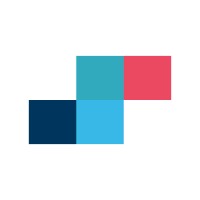Developers typically do not like to make logs as they complete the development process. They do so to avoid delays. Logs come into play when there is an issue with the development. If proper logs are maintained, it helps detect issues and take corrective actions to resume the production process.
Structured logging is a way of creating logs that can be used to implement better-formatted logs. As a result, anyone accessing these logs can better understand the data, structure and fast-track the development process.
Developing a digital solution with any programming language requires writing huge code scripts that need to be compiled and rendered to produce the intended result. As soon as the solution reaches the production stage, developers are notified about the issues with the solution.
One issue in the application can arise for several reasons, and finding the main reason without logs isn’t easy. Let’s discuss structured logging and how to use it for effective error resolution.
What is Structured Logging?
Every log entry includes the description of the event, its date, time, and the device’s properties on which the event originated. In addition, it contains the user’s identity using the solution and the severity level of the issue.
Standard log entries are based on a textual format. As this format is easily readable by a human, it is difficult for a machine. This is even more difficult for a machine to automate the log investigation and use a customized algorithm to index and search the log files.
As structured logging represents a consistent and predetermined format for creating logs, it helps convert the textual format of logs into data. After creating a relational data set with structured logging, the log files can be easily searched, indexed, and interpreted by a machine as well as a human.
Besides the elements included in a standard log event, a structured log adds a unique event ID, the protocol used to run the application, and the port used by the user to execute the function under scrutiny.
Why Use Structured Logging?
Simply put, without structured logging, we cannot use a machine or any other analytical tool to process and view log data. It won’t be possible to customize the log reading and inferring sequences.
As a result, we are limited to using options that can be read and non-standard log structures. You can try to build a customized log data reading here, but the chances of it working are negligible.
Automation is the key benefit of using structured logging and creating an easy way to identify the errors of the application, software, etc.
Developers can create customized log reading solutions with the help of third-party open-source libraries. This removes the need to write a customized algorithm, as these libraries might have a ready-to-use structure. As a result, you can save time and effort that will be otherwise put into creating a log reading system from scratch.
Structured Logging Vs. Basic Logging Vs. Semantic Logging

A structured log is easy to read and understand. Instead, you read a basic log without any issue, but the lack of information makes reading a basic log troublesome. As we have seen above, a structured log holds more information than a basic log. This means you can solve the issue faster with structured logging compared to basic logging.
Semantic logging is another type of logging structure using strongly-typed events meant to create a consistent log. Semantic logging can be read and understood with Windows-based tools like Event Tracing for Windows (ETW). There isn’t a structural difference between semantic and structured logging.
The motive of using semantic logging is to create a well-defined log, in other words, a structured log. The only difference is that Microsoft promotes semantic logging and its associated solutions get a better chance at making their platforms usable by the development community.
Besides this, how the logs are created is also different. Here’s an example:
Semantic Log
[EventSource(Name="Company-EventLog")]
public sealed class MyEventSource : EventSource
{
public static MyEventSource Log = new MyEventSource();
[Event(1, Message="Request submitted: {0}", Channel = EventChannel.Operational)]
public void RequestSubmitted(string requestId)
{
this.WriteEvent(1, requestId);
}
}Structured Log
Source: Humio
Are Log Files Structured Or Unstructured Data?
We see three types of data while creating log events;
- Structured
- Semi-Structured
- Unstructured
The final position of the log created depends on the method used for logging the events. If you are using a structured logging method, you will have structured data. On the contrary, using basic logging to create an event will deliver unstructured data.
Out of the two, structured data is easier to understand, infer, and it has high chances of resolving the issues quickly.
How Do You Implement Structured Logging With a Data Parsing Tool?
Structured logging requires tools that can help record the events and arrange them into a readable format. This is required because even if the production team uses a customized script to read the event logs, the machine can do it easily.
Parsing a log file means splitting the log data into groups of information that can be easily stored and edited if required. As every log file or data set includes tons of information stored as text.
We parse the log data to segregate this collected data and create groups to understand the same in a meaningful manner. An example of parsing would be collecting all the customer IDs in the log file into one group.
Here’s the process of parsing structured log data;
- As soon as the application or any digital solution creates a log entry, the information in the log is captured and stored. This is completed with a log aggregation tool.
- After recognizing the log entry source, the required parsing algorithm is executed, which helps transform the data into a structured logging schema.
- Similarly, the parsing tool also combines the log entry data with other types of data applicable to complete the process.
As a result, the development team can create a customized system to analyze and interpret the log data to find the errors.
Using data parsing is more critical when the application creates an unstructured data log. However, even when an application creates structured logs, parsing is required to standardize the log data for practical analysis and search.
How Can Cloudlytics Help You With Structured Logging?

Cloudlytics helps streamline real-time visibility for an organization’s cloud-based systems and solutions.
Cloudlytics helps provide companies with effective visibility into these systems to create a more secure and transparent working environment. When it comes to structured logging, Cloudlytics helps create a support structure required to implement the structured logging.
As a result, your organization can harness a log structure to create the most potent event logs.
Conclusion
A better log data structure ensures higher visibility into the event issue and ensures better success with the resolution. Structured logging is at the forefront of developing a digital solution and ensuring that every issue arising during production is addressed and corrected quickly.