The pandemic has pushed the envelope for cloud adoption in several organizations in a big way. While this is a great approach, cloud adoption can be challenging if the ROI is not measured. According to a report, global cloud spending will reach $332.3 billion by the end of 2021, growing at a rate of 23.1%.
One of the most prominent cloud service providers is Amazon Web Service (AWS). It provides a massive pool of cloud-based services ranging from database service to computing and even cloud-native environments for development purposes.
AWS monitoring is essential for your organization to ensure maximum ROI and efficiency. So, here is a comprehensive guide on AWS monitoring tools and processes. But, before we get into that let’s start with what is AWS monitoring.
What is Cloud Monitoring?
Cloud monitoring is a crucial part of maintaining a healthy cloud application infrastructure. If you are not monitoring your cloud use, you could be spending more than you can afford and this can cause problems with security and continuity. Cloud applications are great, but they can add up quickly in terms of cost, if not carefully monitored. When used properly however, the savings can be miraculous.
Most system administrators can agree that monitoring and log analysis are key elements to managing infrastructure services. A monitoring solution will help you to predict performance issues, investigate incidents, identify the root cause of problems and observe trends. In this post, I’ve gathered the most common monitoring tools for AWS.
What is AWS Monitoring?
AWS monitoring is the systematic observation, inspection, and real-time tracking of cloud-based resources offered by AWS. It also involves monitoring and management of dynamic cloud environments in real-time.
This process involves a set of best practices being executed to verify the functionality, security, and performance of the AWS assets as per pre-defined standards. AWS monitoring is about observing the resources and includes logging, tracking, and generating tickets on specific errors.
The key benefit of AWS monitoring is that it offers better control of the resources for optimised costs. For most of the AWS services like Elastic Compute Cloud(EC2), you need to pay as per the instances of use. So, AWS monitoring ensures that there is no wastage of resources.
Apart from the cost, there are several reasons to monitor your AWS resources, such as
- Allows you to ensure compatibility of legacy systems with a cloud environment
- Allows you to analyze the infrastructure for regulatory issues, different metrics, inventory, log files, complexity, and any security breaches
- With the shared responsibility model of AWS, you need to take care of security within the cloud service, which only needs effective monitoring
- More visibility of your AWS resources through a centralised monitoring approach
- Helps you detect any anomaly in the system, which can lead to massive security issues
- Early detection of errors reducing downtime and improving availability
Monitoring is a critical component of a continuous delivery pipeline for every business. While monitoring and logging are also core services on Amazon Web Services, you need to rely on other vendors for application-specific business needs like detailed logs and alerts. We have listed down the most popular AWS monitoring tools to help you handle this requirement.
Benefits of AWS Monitoring Tools
AWS tools can help you monitor the health of your AWS environment, identify potential bottlenecks or failures, and provide a dashboard for the status of your resources. They track the performance, availability and usage of an AWS application or service. This gives insights on how to optimize your infrastructure to improve performance as well as identify problems in your infrastructure before they escalate into major production outages.
AWS provides a lot of tools that are used by developers to monitor and manage cloud resources. You can use these tools to automate and schedule tasks such as scaling up/down, load balancing, and autoscaling.
AWS Monitoring Tools are software and tools that provide the visibility and control to monitor AWS resources. They can be used for a variety of purposes, including:
- Monitoring usage of AWS resources
- Alerting when an alarm has been triggered
- Troubleshooting problems with your AWS environment
- The monitoring tools can be used by developers, operators, administrators, and security professionals to detect potential issues in their infrastructure.
In short, AWS monitoring tools are used to monitor the cloud service of Amazon Web Services. The tools provide essential insights about the system’s performance and about the availability of various services. They also help with capacity planning, application performance management, and resource utilization.
What are the Best Monitoring Tools in AWS?
Let’s discuss some of the best AWS monitoring tools that you can use.
First-party Monitoring Tools
First-party AWS monitoring tools are either built-in or offered as an add-on by AWS. They help you manage resources, track metrics and even enhance the performance of AWS services.
AWS Cloudtrail
CloudTrail is an in-built service that comes with AWS and is activated when you login into your account. It allows you to monitor different activities of your account and enhance performance. CloudTrail records every activity and offers insights into other parameters. You can easily view every event through the console accessing the event history.
An event history allows you to view activities, search specific entries and even download logs from the past 90 days. In addition, you can create a trail to archive data, analyze information and respond to sudden changes in the system. Such trails are configurations that will help AWS services deliver events to the Amazon S3 bucket specified by you.
However, CloudTrail is not the only service that AWS offers for event tracking. You can leverage other first-party AWS monitoring tools like Cloudwatch.
AWS Cloudwatch
The Amazon CloudWatch service provides a range of monitoring options that you can use to monitor your AWS resources. The Amazon CloudWatch dashboard is an easy-to-use web application that allows users to view their AWS resources in one place. You can also create alarms that trigger notifications when certain conditions are met, such as when an instance’s CPU utilization exceeds 75%. That’s why AWS is a leader in the cloud-monitoring space: it offers all sorts of services that help you keep an eye on your AWS resources.
AWS Cloudwatch is a repository of metrics that allows you to retrieve information regarding different services. For example, Amazon EC2 places the metrics into the repository. You can receive insights into the performance of the AWS services based on these metrics.
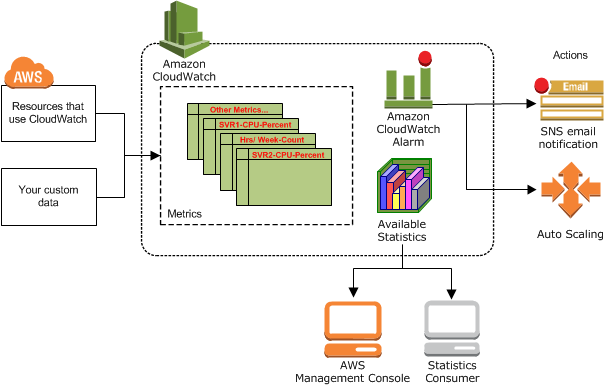
It allows you to leverage the metrics to calculate different statistics and then present them through the Cloudwatch console. The best part about Cloudwatch is real-time alerts that you can configure through Amazon SNS(Simple Notification Service)3 to offer email notifications or even SMS. You can even create a function to trigger auto-scaling of Amazon EC2 services through Cloudwatch based on traffic.
Another way to optimise Amazon EC2 is by monitoring it through the pre-built dashboard.
Amazon EC2 Dashboard
Amazon EC2 offers scalable and flexible computing power within the AWS cloud environment. The best part about Amazon EC2 is its pricing structure that depends on the instances of use. In addition, it allows you to configure several virtual servers with enhanced security, networking, and storage management.
So, it becomes vital to monitor different aspects like instances, network activities, security, and others. EC2 dashboard provides several resources that can help you launch and monitor each instance. In addition, you can track instance status for effective EC2 monitoring and overall health of different services, manage alerts, and even track scheduled events.
However, you need to manage several critical certifications like SSL/TLS certificates and other licensing issues when it comes to security monitoring. This is where a certificate manager can help you manage all the certifications.
Certificate Manager
It is a tool that allows you to manage different security certifications and monitor their efficiency. For example, secure sockets layer (SSL) or transport layer security (TLS) certificates are encryption-based protocols that help encrypt the communication between the browser and the server for secure data exchange.
A certificate manager will allow the addition, installation, activation, and management of such certification for your systems.
Apart from these first-party tools, there are several third-party AWS monitoring tools that you can leverage to monitor resources.
Third-party AWS Monitoring Tools
AWS offers several tools to monitor its performance, and they are great for specific functionalities. However, third-party monitoring tools offer what these tools lack. Here are some of the best third-party monitoring tools.
SolarWinds Server & Application Monitor
When it comes to finding the most comprehensive third-party AWS monitoring tool, SolarWinds server and application monitor is a great option. The best part about this tool is that it helps you monitor AWS services and Microsoft Azure resources, PaaS, IaaS, and other such services.
It allows server performance monitoring for public, private, and even hybrid environments. In addition, the service and Application Manager will enable you to monitor any service easily and even create custom templates for the presentation of statistics.
Manage Engine Application Manager
Application Manager from Manage Engine collects all the data related to resources and performance like logs, metrics, events, etc. Further, it provides a unified presentation of all this data from different applications that run on AWS.
Administrators can leverage this tool to perform several monitoring tasks like tracking multiple instances, measuring cloud-based performance metrics, CPU usage, network traffic, latencies, memory, and even offer recommendations to achieve optimal results.
ZenPack
ZenPack is an open-source tool that can help you vire vital metrics through a user-friendly graphical interface. It aggregates data related to metrics from different AWS services like S3, Amazon Virtual Private Cloud (VPC), and Amazon Suite.
Zabbix
It is another open-source AWS monitoring tool that collects metrics from different resources, applications, and databases. Zabbix offers a feature-rich dashboard with a massive online community that offers reliable support. However, there is one drawback with the tool where you can’t import data or even generate analytic reports.
Zabbix has a ton of features that makes it one of the top monitoring tools. With its agent-less approach, you can monitor practically anything, on any OS. This is made possible with checks, which are scripts that Zabbix runs to retrieve information. It comes bundled with over 100 checks, and you can easily make your own to collect the data you require. Its flexible data storage allows you to save it in several ways, such as time series, historical data or logs. You can then analyze and create graphs on this data in order to spot trends and determine root causes.
While all of these tools are great ways to track the performance of applications running on AWS services, Cloudlytics is a monitoring tool that provides enhanced analytics.
How does Cloudlytics help with AWS Monitoring?
Cloudlytics is arguably the most significant AWS cloud monitoring tool. After all, what can be more important than security. And that is exactly what Cloudlytics offers as a Cloud Security Posture Management (CSPM) tool. It offers insights into metrics for different services and enables the processing of AWS logs. It supports various services like Amazon Simple Storage Service (S3), Amazon CloudFront, AWS Elastic Load Balancer, etc.
It also analyzes and processes CloudTrail log files and provides billing analytics. Initially built by Blazeclan to help an organization with reliable cloud migration solutions, it has been a phenomenal AWS monitoring tool.
AWS logs are raw data that provide information of system components and service-based activities recorded in log tables. However, there are several different types of logs like,
- Operational logs
- Weblogs
- Application logs
- Database logs
- CDN or Content Delivery Network logs
Analysis and interpretation of log data can help you overcome several business challenges. It also enables business agility, which allows your organization to adapt to the changes in market demand quickly.
Cloudlytics aggregates all your AWS logs, analyzes them, and offers interactive graphical reports. It is a Big Data analytics tool that runs on Amazon Elastic MapReduce, powered by spot instances through a Redis server.
Thanks to support from major AWS resources, Cloudlytics leverages Amazon Redshift, data warehouse, and others to provide query processing and contextual analytics on log data. Additionally, you get interactive graphics and charts of your AWS log data, making it effective in decision-making.
Now that you know the tools to monitor AWS services, logs and resources, let’s discuss how to execute the monitoring process.
What are the Steps for Successful AWS Resource Monitoring?
You need to consider several aspects like existing infrastructure, compliance, compatibility issues, etc., for AWS cloud monitoring and the introduction of tools to your entire process flow. Pre-assessment of the system and monitoring requirements helps in understanding what the right process flow is. The best way to execute AWS resource monitoring is by using a phased approach.
Phase 1: Pre-assessment of AWS Monitoring Needs
Pre-assessment of monitoring requirements needs answers to vital questions that form the crux of the entire process. These questions are,
- Where is your network – on-premise or cloud?
- Do you need a dedicated cloud monitoring system or an on-premise tracking tool?
- What are your current security and compliance policies?
- What are the industry regulations and standards that you need to comply with?
- How can the introduction of a monitoring tool impact your organization and the entire ecosystem?
- Which are the metrics that you need to monitor?
Phase 2: Strategy for AWS Monitoring
Once you have done the assessment, the next step is to strategize the entire monitoring process. Here, you need to use a tagging mechanism to enhance the monitoring process. A tag helps you organize the log events for segmentation and filtering of data. These tags are metadata that you can set to be easily integrated with any system and transmit data related to an event.
Here is an example of the tags sent through HTTP APIs.
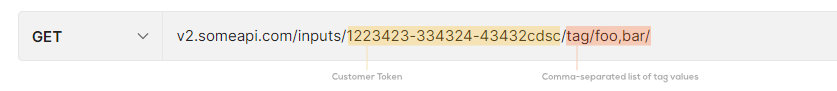
It is essential to understand that you will have to configure one from scratch if you don’t have a tagging system in place. The tagging process can consume some time and effort, but it brings reliability for the monitoring process to work seamlessly.
Phase 3: The Right Tool
Based on the monitoring requirements and AWS services, you can choose the best tools for the process. While selecting the AWS monitoring tool, you need to check the support for different services. For example, if you are looking for an EC2 monitoring tool, you need to review all the tools available and analyze whether they support Amazon EC2 before choosing one.
Phase 4: Logs Aggregation
Once you select the tool, you have to decide the metrics and logs you want to record or capture. There are several different types of logs, and which one to monitor will depend on the AWS resource.
Now let’s look at some best practices for the AWS monitoring process.
AWS Monitoring Best Practices
Following these AWS monitoring best practices ensure higher efficiency and better performance of the resources.
Automation
Every log has massive structured and unstructured data that can be a daunting task to monitor. One of the best ways to deal with this BigData problem is to use Cloudlytics or integrate automation. For example, you can use Database Attribute Recommendation algorithms to simplify unstructured data for the AWS cloud monitoring process.
Prioritizations
Prioritize the monitoring process for specific services based on your operational requirements. Monitoring in real-time is crucial to your core services. It can help you reduce downtime and offer high availability.
Testing & Verifying
The best way to ensure that the changes you apply are based on the monitoring analytics is to test each configuration. Testing the configurations and verifying them allows you to avoid any downtime or loss of data.
Conclusion
AWS monitoring tools are a great way to ensure that you get the maximum output from cloud-based services while maintaining industry norms. However, you need to first figure out the right tool and strategize the entire process for monitoring efficiency.
We hope the above list of tools assisted you with your monitoring tasks. If you have a particular interest in AWS and are looking for more resources, we suggest you check out some of the articles we’ve written on our blog.






