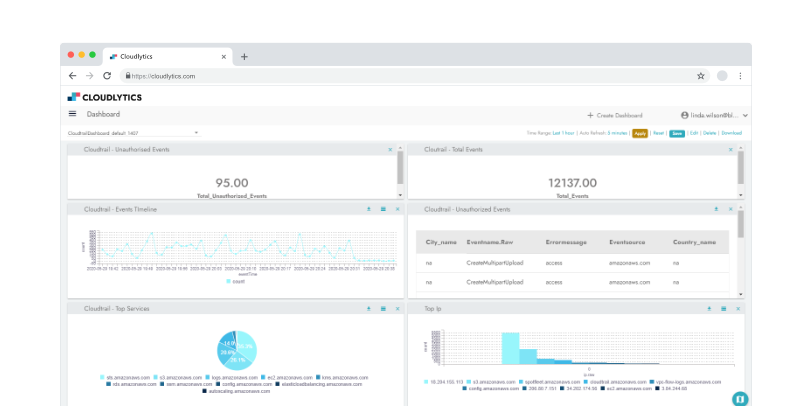Cloudlytics is a SaaS solution that helps you gain insights for your cloud security. With Cloudlytics, you can simplify complexities involved in the assessment of technical/procedural controls and ensure the compliance of your business operations with standards.
The credit card details are not required in case you opt for the free trial. However, to start a recurring subscription you must have a Paypal account configured with your credit card/debit card.
If you want to deactivate your account, follow these steps
Login>>Go to Profiles>>Click on Deactivate, and your Cloudlytics account will be permanently deactivated and all data will be deleted from the system and cannot be recovered.
Login to the Cloudlytics account>>Click on the Credentials>>Add New Credentials. Follow the steps mentioned in the ‘Automation’ tab to automatically create the third party role, or go to the manual tab and follow the steps to manually create the third party role.
Key types of notification endpoints supported by Cloudlytics include email, SNS, and webhook.
Yes, you can log in to Cloudlytics post-expiration of your free trial, however, the data will not be processed. To get access further you can go for subscription with a range of plans available to best suit your needs.
The billing cycle of Cloudlytics begins from the day of your subscription and your credit card will be charged based on your subscription plan. Also, you will be charged in advance on the first day of your billing period, for that billing period.
Yes, you can upgrade or downgrade the subscription, changes will be effective from next billing cycle.
Yes. For this, you need to contact at sales@cloudlytics.com.
Don’t worry about the date. Your subscription will start from the date you signup and billing cycle will also start from the same date.
Yes, Cloudlytics processes the events in real-time
You need to check the reason for the unhealthy stream by clicking on the status in the Event configuration Page.’
You will all the supported event types here
We will be requiring Read Only access to monitor security of your account seamlessly.
The Processed Event Retention Period for free trial is 15 days and for other plans it varies as per the subscription.
There are five types of charts available
You can stop processing your data for a particular stream by pausing or deleting that stream.
Usually it comes immediately, but in some conditions it may take upto 10 minutes.
Yes, you can.
Cloudlytics supports 10+ different regulators checks. You can get the detailed list here
You can download the report in Pdf and Excel format.
Yes. you can compare two compliance reports as well as download the comparison.
Cloudlytics have 500+ predefined checks and we are continuously adding new checks.
GETTING STARTED
Cloudlytics facilitates security compliance and scaling up on the cloud, irrespective of how many workloads you run.