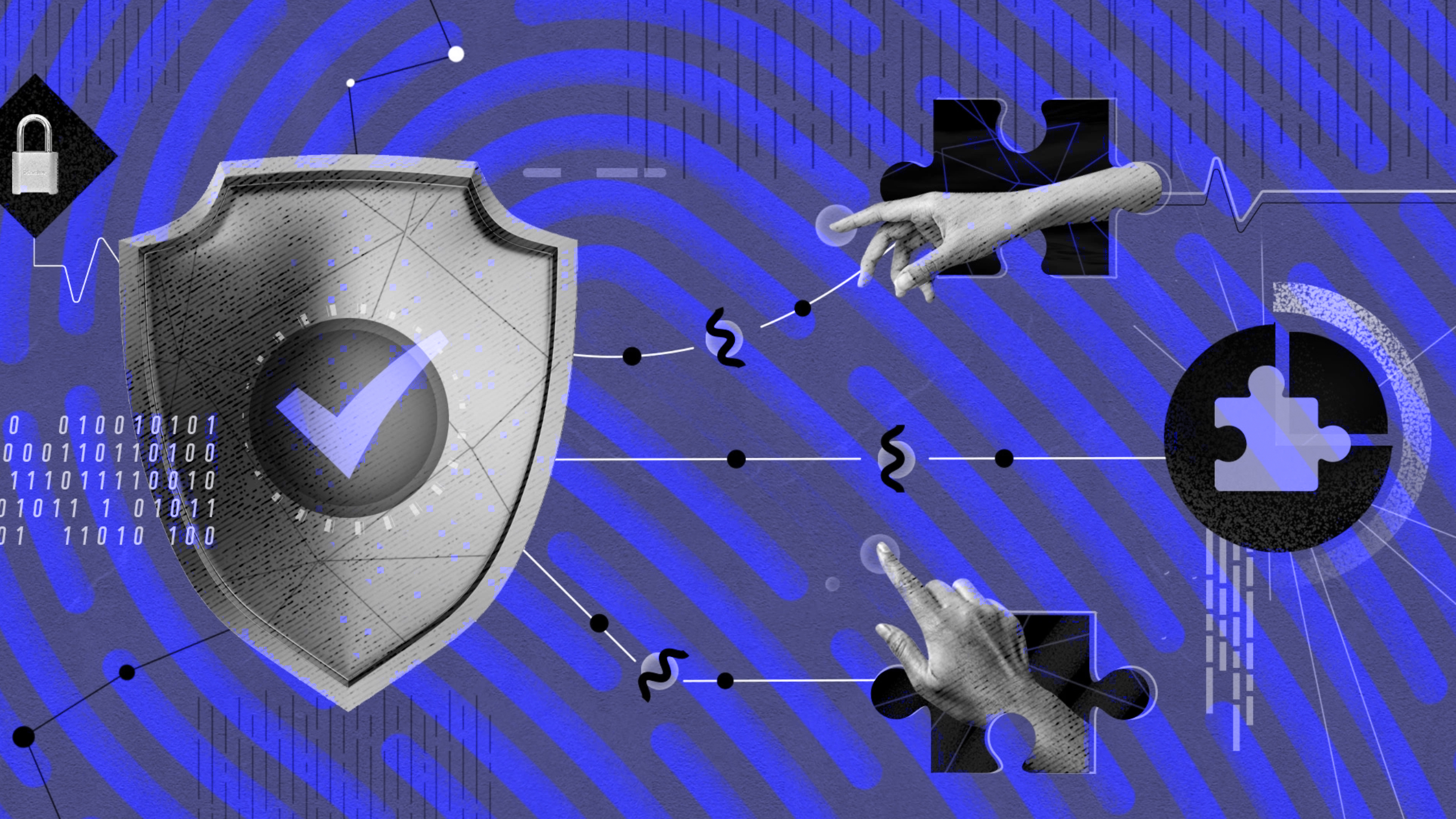With cloud-native software coming into the picture, the cloud is no longer a limitation to SaaS application deployment and scalability. It empowers organizations to build, deploy, and run scalable SaaS solutions in a dynamic environment with utmost ease.
However, this new deployment model brings with it a new security risk – cloud-native applications are exposed to more vulnerabilities and can be more likely to be exploited.
To mitigate these SaaS application security risks, it is essential to have a thorough understanding of the security features that are available to cloud-native applications and how best to deploy them.
This blog will overview these security features and discuss how best to deploy them for cloud-native SaaS applications.
What is a Cloud-native SaaS Application?
As the name suggests, cloud-native SaaS applications refer to Software-as-a-Service (SaaS) developed, designed, and deployed using composable architecture. These are built to be flexible and use the advantages of the cloud for optimum speed and scalability. These allow developers to develop customer-centric products for rapid development cycles and continuous integration.
SaaS Incidents and Business Impact
The cloud computing market is expected to grow at an annual CAGR of 16.3% to USD 947.3 million by 2026, and SaaS will have an instrumental role in this upward swing.
But cloud-native SaaS applications are highly vulnerable to security breaches, and protecting them is crucial.
It is because data stored in these applications are accessible from anywhere and on any device. Consequently, a lack of proper security measures can lead to data breaches and lost business opportunities. To mitigate such risks, it’s important to utilize encryption and authentication measures and stay up-to-date with current security trends. Doing so will help protect your data against unauthorized access or theft.
Shared Responsibility Model
The shared responsibility model means that the company is responsible for software application security – from development to operation. Various ways to implement security into your SaaS application include firewalls, data encryption, and penetration testing.
However, without a solid plan, you will be at risk of hackers breaching your system. Therefore make sure that you put together a robust security strategy that involves everyone who is a part of the cloud and stick to it religiously!
Limitations of Existing Solutions
There are a few limitations of existing solutions that security professionals should be aware of when it comes to cloud-native applications. For instance, security solutions for SaaS are not equipped to handle cloud-native applications, and data breaches can happen even with the best protection measures.
Moreover, current security solutions for SaaS are ineffective at preventing microservices or containerized attacks as they rely on a distributed architecture. In addition, traditional intrusion detection systems (IDS) cannot effectively identify threats posed by cloud-native applications as these often involve subtle differences from standard software configurations.
Therefore, security planners must consider incorporating new techniques, like microservices and containerization, to better protect against potential risks associated with these applications.
Look for The Solution: SaaS Security Management
Security for cloud-native SaaS applications is a critical concern. Make sure to assess your business needs and find the solution that best suits your needs. There are a variety of security solutions available, from managed services to DIY approaches.
Some cloud-based security solutions like AWS CloudFront, AWS Identity & Access Management (IAM), and Azure Security Center offer flexibility and scalability. Other solutions, such as PCI DSS and SOC 2, are industry standard and can protect your data while complying with regulatory requirements.
To make the best security decision for your cloud-native SaaS application, ensure you comprehensively understand your business needs and security requirements. Armed with this information, you can choose the best security solution for your business.
Automated Remediation Workflow
Implementing an automated remediation workflow is one of the most important steps businesses can take to protect their SaaS applications. By doing this, you can quickly identify and fix security issues in your software and prevent any customer disruptions or downtime. It’s also worthwhile keeping up to date with the latest trends in SaaS security management- so you can ensure that your approach remains updated and effective.
SaaS Security Management
As cloud-native applications become more and more prevalent, it is essential to keep security issues in mind. Cyber-attacks on cloud-based systems are usually carried out by hackers who gain access to the system through vulnerabilities that were not adequately addressed. Therefore, SaaS security management should comprise several measures such as encryption, firewalls, intrusion detection software, etcetera. For these solutions to be effective, proper partner alignment is essential – make sure you choose a provider who shares your same concerns and goals for protecting your data.
Software DevSecOps
Security is one of the top concerns for SaaS applications, and DevSecOps can help address this by automating and standardizing security processes. Doing this will make it easier to identify any vulnerabilities quickly and improve overall cybersecurity posture.
Continuous Compliance
Security is one of the most important aspects of cloud-native SaaS applications. A security management strategy must be in place to ensure data protection, user authentication, and access control.
Furthermore, a well-defined security process will help you comply with regulations such as PCI DSS or GDPR. With so many variables to consider, ensuring adequate security for your cloud-based software can be daunting. That’s where an expert comes in – they can customize a security solution that fits your specific needs and meets all the regulatory requirements.
SaaS Security Best Practices
Cloud-native SaaS application security has become a major talking point for organizations. So, here are some security best practices for cloud-native SaaS applications:
- Enhanced automation – There is a need to automate the security side of things to prevent unwanted access. Adding limited authorization access and tight authentication will further contribute to enhanced security.
- Data encryption – Following data encryption at all times can limit the chances of a security breach and prying eyes accessing data on the cloud.
- Use SSPM – SaaS Security Posture Management (SSPM) should be implemented centrally across all SaaS applications to streamline implementing and enforcing cloud security measures.
- Deploy CASB tools – CASB tools are crucial in securing data and ensuring cloud applications run smoothly. These tools ensure compliance with the organization’s security policies and help provide an additional layer of security for cloud SaaS applications.
Partner with a cloud-driven security enterprise to ensure optimum SaaS application security
Cloud-native SaaS Applications are growing in popularity as they offer several benefits, including improved security. As a cloud-based application, a cloud-native SaaS application is susceptible to security threats.
To secure a cloud-native SaaS application, you need to take a holistic approach that considers all aspects of the application. It includes security controls for data and application functionality, as well as authentication and encryption measures.
For this, most organizations prefer partnering with a dedicated cloud-driven security enterprise. It enables them to ensure optimum SaaS application security without having to over-deploy their resources. If you, too, are looking for a partner for your cloud security needs, consider Cloudlytics. Cloudlytics is one of the most trusted security partners for global businesses and offers a plethora of solutions to help meet your cloud security needs.
Recommended Reading: Get Ahead of the Curve with Cloud-native Data Security Governance