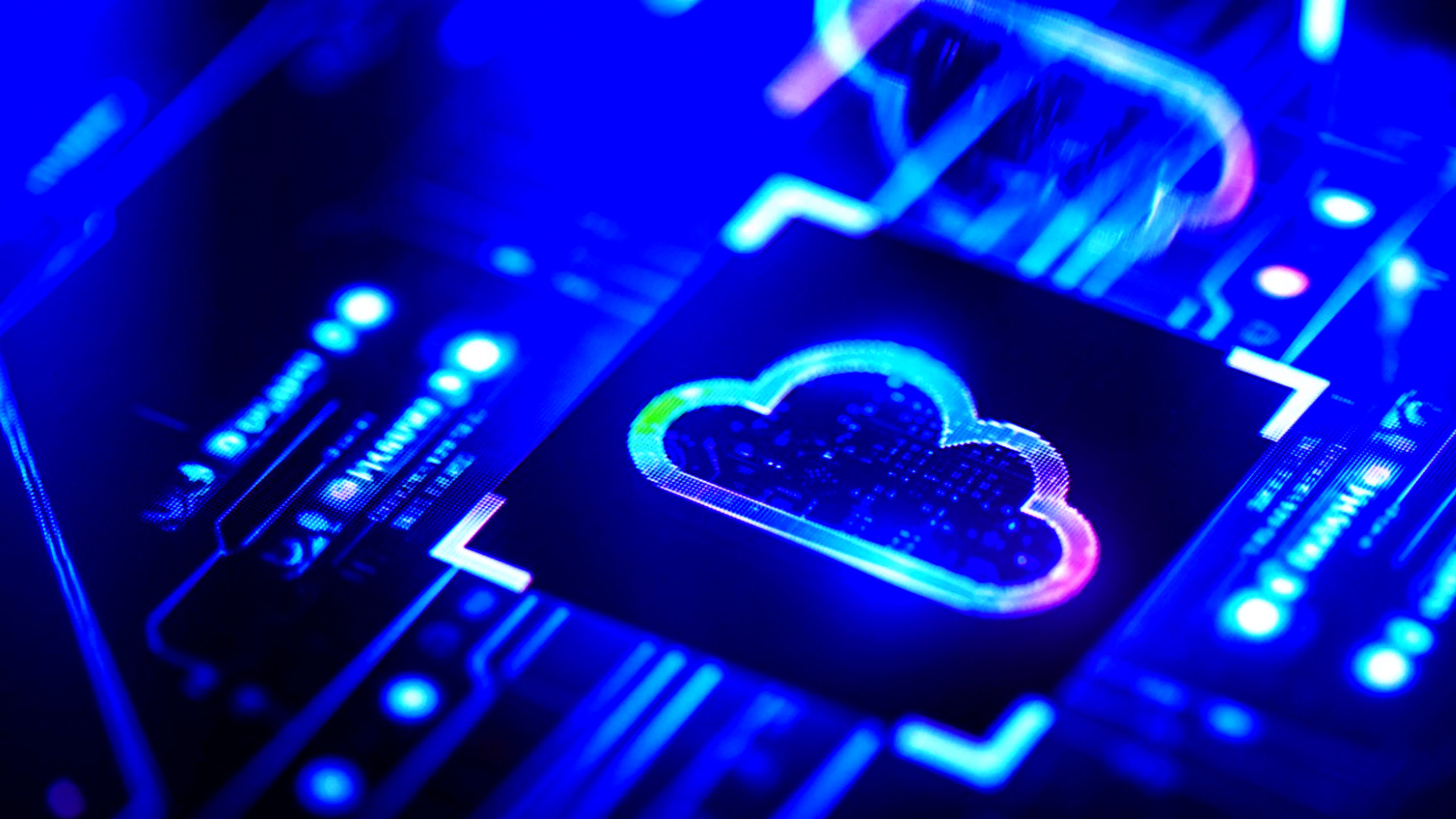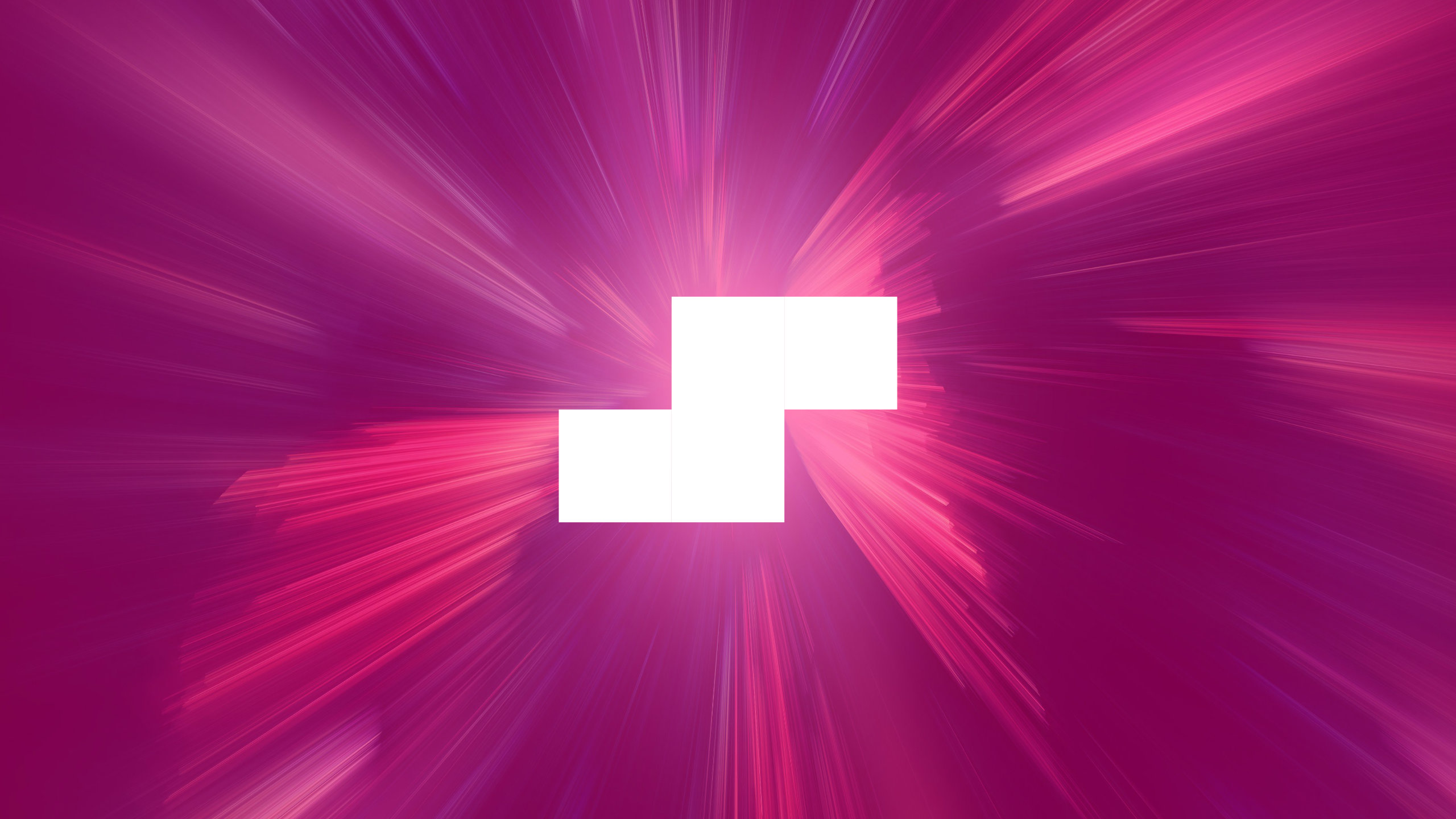What is cloud account takeover?
Cloud account takeover refers to a cybersecurity attack where unauthorized individuals or malicious actors gain control over a user’s cloud computing account. This can happen through various means such as exploiting weak passwords, phishing attacks, or exploiting vulnerabilities in the cloud service provider’s systems.
Once the attacker gains access, they can potentially steal sensitive data, manipulate resources, and carry out other malicious activities using the compromised account. It’s crucial to implement strong security practices and multi-factor authentication to prevent such takeovers.
How does the cloud account takeover take place?
- Credential Snuffing: Attackers exploit weak passwords or utilize leaked password databases to gain unauthorized access to cloud accounts. They take advantage of individuals who reuse passwords across different platforms.
- Deceptive Emails (Phishing): Attackers send misleading emails or messages, convincing users to provide their account credentials on fraudulent login pages. Unsuspecting users unknowingly share their credentials, allowing attackers to infiltrate their cloud accounts.
- Malicious Software (Malware): Malware is used to capture keystrokes, intercept login sessions, or even take control of devices. This malicious software can furnish attackers with the necessary credentials to breach cloud accounts.
- App Weaknesses (Application Vulnerabilities): Attackers exploit vulnerabilities in the cloud service provider’s applications to gain unauthorized entry. This could involve exploiting bugs or flaws in the code of the cloud platform’s applications.
- Session Hijacking (Stolen Cookies): Attackers steal session cookies or tokens stored on a user’s device after logging into a cloud service. With these tokens, attackers can masquerade as the user’s session and access cloud accounts.
- Embedded Passwords (Hardcoded Passwords): Some applications or devices have passwords hardcoded in their code, which attackers can uncover. If these credentials are reused for cloud accounts, attackers gain entry.
- Compromised Credentials: If attackers acquire compromised passwords from other breaches or leaks, they might attempt those same credentials on cloud services, exploiting users who reuse passwords.
- Network Eavesdropping (Network Traffic Sniffing): If network traffic lacks proper encryption, attackers monitoring the network can intercept login credentials as they travel through the network, leading to unauthorized access to cloud accounts
Impacts of Cloud Account Takeover
Data Theft
Cloud account takeovers can lead to unauthorized access to sensitive data stored within the compromised accounts. Attackers can steal confidential information, personal data, business documents, and proprietary information, which can result in identity theft, corporate espionage, and compromised privacy.
Malware Delivery
Once attackers gain control of a cloud account, they might use it as a platform to distribute malware. They could upload malicious files, links, or content that could potentially infect other users who access the shared files or resources.
Follow-On Attacks
Cloud account takeovers can serve as a launching point for subsequent attacks. Attackers might pivot from the compromised account to target other accounts, systems, or services within the same organization or even external entities.
Lateral Movement
With access to a compromised cloud account, attackers can explore and navigate within an organization’s cloud environment. They can move laterally, accessing additional resources, systems, and accounts, potentially expanding the scope of the breach.
Financial Profit
In some cases, attackers may aim for financial gain. They might exploit compromised cloud accounts to steal sensitive financial information, conduct fraudulent transactions, or extort victims by threatening to leak sensitive data.
Security considerations and myths regarding Cloud account takeover?
Multi-Factor Authentication (MFA): Enabling MFA, where users provide an additional form of verification beyond just a password, adds a crucial layer of security. This means even if an attacker manages to obtain the password, they will still need the second factor to gain access, significantly reducing the chances of unauthorized entry.
Regular Monitoring: Consistently reviewing account activity for any suspicious actions or logins is essential. By keeping a watchful eye on login attempts, locations, and unusual behavior, organizations can quickly detect and respond to any unauthorized access, minimizing potential damage.
Myths Regarding Cloud Account Takeover:
Changing Passwords: Changing passwords is important, but it’s not a standalone solution. Attackers may have established backdoors or retained access through other means. Addressing the root cause of the breach, like identifying vulnerabilities and improving security practices, is equally crucial.
Desktop Antivirus: While desktop antivirus software protects against known threats, it might not cover emerging or more sophisticated cloud-based attacks. Cloud-specific security measures are necessary to safeguard against targeted cloud account takeover attempts.
Challenges of Cloud Account Takeover
No Suspicious Locations: Attackers can use VPNs or proxy servers to appear as if they’re accessing accounts from legitimate locations, making it difficult to identify unauthorized access based solely on the location.
No Suspicious Behaviors: Advanced attackers might mimic normal user behaviors to avoid triggering suspicion. They can use legitimate actions, such as accessing files or sending emails, making it harder to detect unauthorized access.
What Can be done to avoid cloud account takeover?
Robust Authentication: Implementing strong, unique passwords along with MFA significantly reduces the risk of unauthorized access. The complexity of passwords and the additional layer of authentication deter attackers from easily compromising accounts.
Security Awareness Training: Educating users about the various tactics attackers use, such as phishing and social engineering, empowers them to identify and report suspicious activities. Informed users play a pivotal role in preventing successful attacks.
Regular Auditing: Routine audits of account activity logs help identify anomalies, such as unusual login times or multiple failed login attempts. Detecting and responding promptly to these signs can prevent potential breaches.
Segmentation: By isolating different applications and services within the cloud environment, even if one account is compromised, the attacker’s lateral movement can be restricted, preventing access to other critical resources.
Incident Response Plan: Having a well-defined plan in place ensures that in the event of a successful attack, there’s a clear course of action to contain the breach, mitigate its impact, and recover normal operations.
Least Privilege: Granting users only the minimum permissions necessary for their tasks reduces the potential damage an attacker can cause even if they gain access.
Regular Backups: Regularly backing up critical data helps organizations recover data in case of a breach or data loss, minimizing the impact of an attack.
Patch Management: Staying up to date with security updates ensures that known vulnerabilities are patched, making it harder for attackers to exploit weaknesses in systems and software.
How AWS secures you from cloud account takeover
AWS offers robust protection against cloud account takeover through its Account Takeover Prevention feature. By integrating AWS Managed Rules into your AWS WAF web ACL, the system enhances security by scrutinizing login attempts against compromised credentials from across the internet. It not only identifies and prevents unauthorized access through breached credentials but also tracks unusual login activities that may stem from malicious actors.
The system diligently correlates historical request data to pinpoint anomalies, effectively countering irregular login patterns, brute force attacks, and credential stuffing. By default, Account Takeover Prevention is focused on safeguarding your login page. For a more comprehensive defense, you can employ optional JavaScript, iOS, and Android SDK integrations. These integrations provide additional insights into login attempts, enabling more effective protection against automated bot-driven login attacks.
To fortify your application against bot-based threats, you can combine Account Takeover Prevention with AWS WAF Bot Control and AWS Managed Rules. This layered approach creates a robust shield that thwarts sophisticated bot-driven attacks, ensuring the security and integrity of your application remain uncompromised.