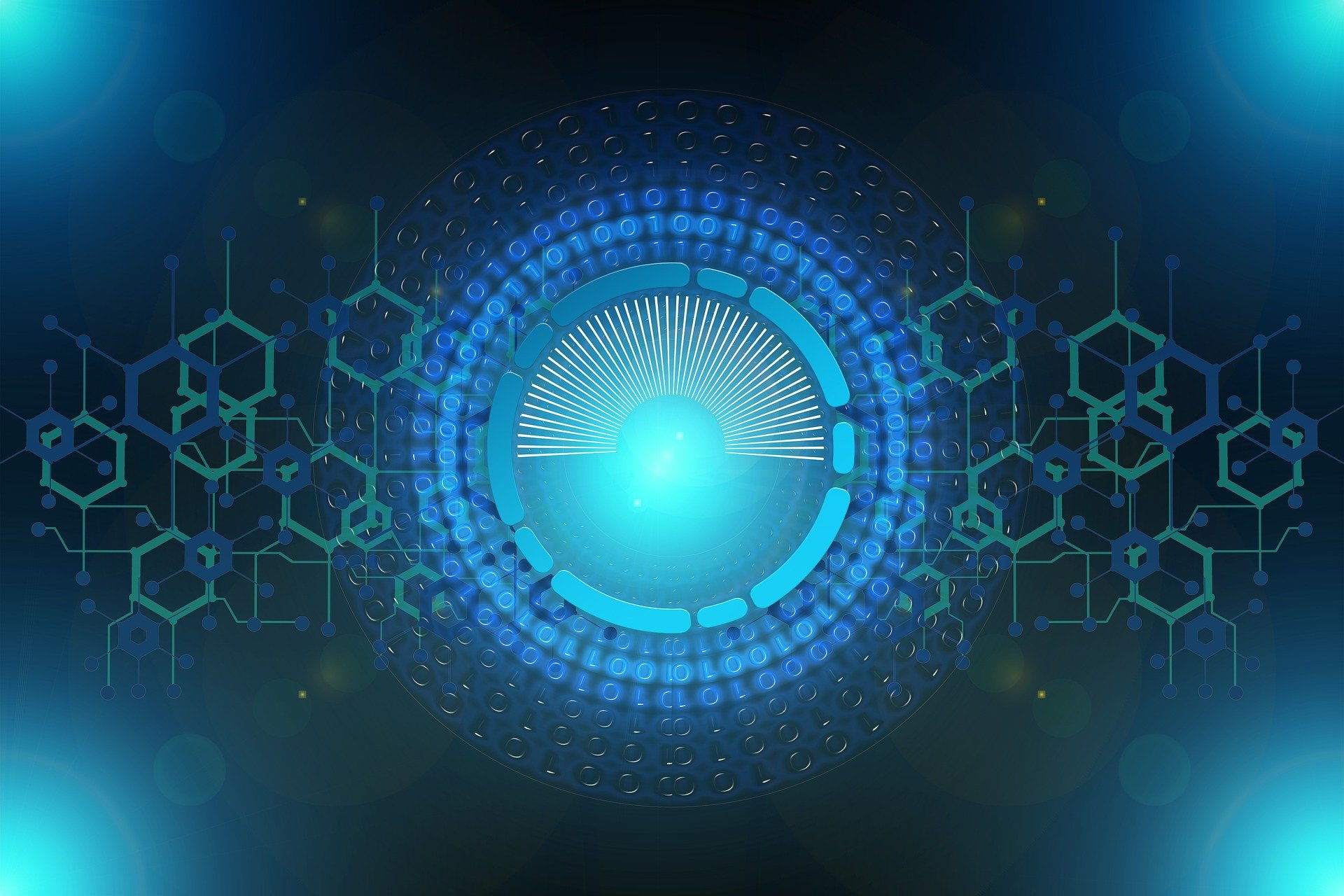The cyber threat landscape continues to evolve rapidly. Organizations are resorting to modern security approaches that require a mix of collaborations, intelligence sharing and industry partnerships. Cloud service providers have become aware that security must be analyzed and seen as a team sport. They have therefore been working with the cloud security research community for identifying and mitigating potential issues prior to their impacts on customers.
Microsoft Azure, one of the most significant cloud transformation and digital transformation enablers, has taken extreme measures for securing its clients’ sensitive data. It is designed to offer performance, scalability, security, and service levels that business customers expect. In addition, it has state-of-the-art technology and processes to maintain consistent and reliable access, safety, and privacy for every user.
Furthermore, Microsoft has 3,500 cybersecurity professionals on staff, including 200 who are always looking for flaws. Any discovered areas are included in Azure’s operational security protocols to enhance threat protection.
What is Azure Cloud Security?
Azure Security refers to Microsoft’s Azure cloud platform’s security tools and capabilities. Azure cloud security capabilities include a wide variety of physical, infrastructure, and operational safeguards.
Suppose you have your service and products to keep the cloud ecosystem secure. Azure Cloud Security has a vast array of security tools and capabilities. Large public cloud service providers have a superior ability to protect cloud-based assets’ applications and data. Flexibility to customize security to meet the unique requirements of the deployments to meet IT control policies and adhere to external regulations.
Moreover, every year, Microsoft invests over a billion dollars in security, including the Azure platform’s safety, to ensure that your sensitive data and business assets are safe.
How Secure is Microsoft Azure Cloud?
Businesses are going to the cloud in more significant numbers than ever before. Thus saving money and lowering or eliminating the need for hardware maintenance attract more companies towards Azure resources. In addition, Azure is a cloud brand that spans over 100 different services, allowing businesses and SMEs to mix and match as many benefits as they need to build the digital infrastructure that their companies demand.
Here are some of the security measures Microsoft employs to safeguard Azure customers:
1. Encryption is done automatically:
Within the Azure environment, all data is automatically encrypted. Similar to some of the primary services on the Internet, such as Xbox and Microsoft’s Office 365, the Azure network incorporates automatic detection to prevent distributed denial-of-service (DDoS) assaults.
Automated intelligent traffic monitoring and profiling are among the other protections.
When systems recognize anything out of the ordinary, it is easier to detect and deflect attacks, lowering the possibility of penetrating external security systems.
2. Smart Access Management and security measures:
Management (admin) accounts are connected to different networks than the rest of the team. Managers can also control and restrict access to a specific document, device, or period.
In addition, Azure is the first cloud platform to enable Trusted Execution Environments (TEEs) based on both software and hardware (TEEs). TEEs protect encrypted data from unauthorized access and tampering, whether stored, in transit, or dormant.
3. Azure security centre:
- They provide insight and control over Azure resource security (like Virtual Machines, Cloud Services, Azure Virtual Networks, and Blob Storage).
- Detecting and preventing cyber-attacks. Azure Security Center alerts and suggestions are all shown on a single dashboard.
- Enhancing the security posture. The Azure Security Center monitors the cloud environment and assists clients in understanding their resources’ status and security.
Identity and Access Management in the Azure Cloud
Azure identity and access management solutions provide front-end security for your applications and data. Moreover, IAM (identity and access management) is a set of corporate procedures, policies, and technologies that makes managing electronic or digital identities easier. Information technology (IT) administrators can regulate user access to vital information within their organizations using an IAM architecture.
Single sign-on systems, two-factor authentication, multi factor authentication, and privileged access management are examples of IAM systems.
These technologies also allow for the secure storage of identity and profile data and data governance capabilities that ensure that only necessary and relevant data is exchanged.
IAM is made up of the following elements at its most basic level:
- Follows the distinction between identity management and authentication; understanding how persons are identified in a system.
- How roles are defined in a system and assigned to people
- Individuals and their responsibilities can be added, deleted, and altered in a system.
- Individuals or groups of individuals are given different levels of access.
- Safeguarding the system and protecting critical data within it
Why is IAM important?
Business leaders and IT teams are under more tremendous regulatory and organizational pressure to defend access to corporate resources. As a result, they no longer have the ability to allocate resources and track user credentials using manual and error-prone processes. This automated process provides comprehensive access control and auditing capabilities, whether on-premises or in the cloud..
IAM is ideally suited to the current security landscape, with an ever-growing list of biometrics, behavior analytics, and AI features. In addition, IAMs tight control of resource access in highly distributed and dynamic contexts, for example, is in line with the industry’s transition from firewalls to zero-trust models and the security requirements of the Internet of Things.
Security Challenges Linked with Microsoft Azure and Ways to Tackle Them
From focusing highly on applications instead of infrastructure to including more customers with data that is inaccessible or private, here are some security challenges associated with Microsoft Azure.
- Higher Focus on Applications Compared to Infrastructure
- Firewall is Easy to Deploy, But Less Mature
- Identity-Based Attacks
- Issues in Securing Ports
- More Proprietary in Nature
Higher Focus on Applications Compared to Infrastructure
The focus of Microsoft is undoubtedly more on Azure applications. This has changed the debate to be around APIs and SaaS more than building and migration of architecture. Azure implementations have some built-in security features. Organizations tend to turn to third-party vendors for more cloud security enhancements.
Firewall is Easy to Deploy, But Less Mature
The firewall offered by Azure is not as mature as the ones provided by traditional vendors. However, it does not require customers to toil on its deployment. The Azure firewall holds the benefit of immediate availability, eliminating the need for hefty configuration work. For firewall teams, the Azure tool is easy to get hands around and gain better control over the cloud security environment. However, traditional vendors have solutions that operate in the cloud with rich functionality.
Identity-Based Attacks
Microsoft Azure has shifted its identity tools hosted on-premises to the cloud. Organizations typically tend to utilize active directory from any cloud access security broker (CASB) tool for protecting the identity information. However, in Azure, organizations end up banking on Microsoft’s identity tools.
It is recommended that organizations pursue an architecture, which not only bases itself on Microsoft’s identity features but also possesses separate authentication capabilities from CASB tools such as Bitglass. Provided that the user identity is known, CASB tools are unmatched when it comes to correlating different types of access occurrences across a server.
Issues in Securing Ports
Organizations have benefitted from the Azure Security Center’s feature called ‘Just-in-Time’, which shuts the ports down while enabling virtual machines simultaneously. This feature decreases Azure’s susceptibility to common threat vectors such as remote desktop protocol-based attacks.
The key benefit of this feature is the additional protection layer provided to virtual machines. This feature must relieve the responsibility of security operations center around upgrading or patching tools. This, in turn will provide more time for concentrating on combating threats.
More Proprietary in Nature
Azure has a robust reputation for being proprietary in nature. This has created another hurdle for organizations eyeing to leverage both – Azure environment and open-source tools. A solution to this is the adoption of Kubernetes.
Organizations that have embraced the Azure cloud journey are in a lucrative position to leverage the competency around containers. Shifting between cloud providers under such circumstances is difficult and expensive. Kubernetes makes it easier for organizations to plant eggs across multiple cloud environments.
Industry Collaboration is the Key to Combating Cloud Security Challenges
According to Microsoft, Industry collaborations and partnerships are core to cloud security strategies. By identifying & reporting vulnerabilities to Microsoft via coordinated vulnerability disclosure, researchers have continuously demonstrated that collaborations help to protect customers from any cyberattack. Microsoft has always been committed to making sure that Azure cloud remains protected from modern threats.
Azure was built with topline security from the beginning. Microsoft continuously works for helping its customers secure their cloud environment on Azure. This can be done with products such as Azure Security Centre and Azure Sentinel. If any situation arises, the security teams and Cloud Defense Operation Centre (CDOC) of Microsoft work around the clock for identifying, analyzing and responding to cyberattacks in real-time.
Talk to our Azure experts. Book a free consultation here.